Trackpad and keyboard
The ASUS ErgoSense Bluetooth keyboard is included with the ZenBook 17 Fold OLED. With a thickness just 5.5mm, it is the slimmest Bluetooth keyboard I have ever seen. It has a trackpad built in, a power switch, and a USB-C port to charge. It has decent key travel, just like any laptop keyboard. The battery should last about a week. You can connect the keyboard to up to two devices. This means you can pair it with your iPad or desktop. The keyboard can be attached to the tablet's lower portion using magnets. This allows it to become a normal clam-shell laptop.Although all of this sounds great, there are some issues. The keyboard keys aren't backlit which is understandable given its slimness. The brightness of the display is the only thing that matters when you use this machine at night. The magnets that hold the keyboard in place on its bezels aren't strong enough to prevent it from wobbling when used in laptop mode.This problem is deeper because the keyboard's small gap from the display (which is a necessity), leads to a mushy typing experience. The trackpad is also flawed. The trackpad doesn't correctly register left and right clicks and the pointer jumps around frequently. Latency issues can also be experienced, especially when the tablet is being woken up from sleep. These issues are less noticeable when the keyboard is placed on a table or desk.
Software and performance
Let's now talk about the core hardware. The 12th-gen Core i7-1250U processor from Intel is included in the tablet. It features eight cores that are efficient, two performance cores and an integrated GPU called Iris Xe. The tablet has 16GB of DDR5 RAM at 5200MHz, and 1TB of M.2PCIe Gen4 NVMe SSD. Wi-Fi 6E and Bluetooth 5.0 are available for wireless connectivity. This is the only configuration ASUS offers in India.It offers high performance and is well-suited for daily productivity as well as media consumption. The Core i7-1250U, unlike the H-series processors is a lighter chip that has a rated base TDP at 9W and can be boosted up to 29W. When I stress-tested it with benchmarks, this was almost spot on. The CPU's thermals are cooled by a cold plate that has dual copper pipes and a single cooling fan. In my testing, the core temperature of the CPU reached 96degC, but the average temperature hovered between 42-45degC. The CPU can also handle light video and photo editing, in addition to its day-to-day tasks. Gaming is not possible because there is no dedicated GPU. After two failed attempts, Apex Legends was barely able to get 30FPS. You should also note that some applications will not run on all of the screen. They may even crash if you only have half of the screen. Some apps resized themselves, while others required me remove the Bluetooth keyboard and reattach it.Windows 11 comes pre-installed with MyASUS. This is where you will find various settings such as power, performance and connectivity. ScreenXpert is a tool that allows you to quickly stack up to three windows in either landscape or portrait modes. You can also switch between your camera and microphone, and even switch between apps when you are using multiple displays.
Battery life
The ZenBook 17 Fold OLED battery is rated at 75 watts. It can be charged via the USB-C 65W charging brick via USB. Although the screen is large, it does consume a lot of power. However, I found the battery to be more than average. When the 17.3-inch screen was used fully, I was able to get six and a quarter hours of use using the efficient power mode. The brightness was reduced to 60 percent. A loop video in SDR took me about four hours to charge. You can reach close to 10 hours by using the laptop's top half (12.5 inches).
Verdict
The ZenBook 17 Fold OLED is a great concept. The large 17.3-inch OLED screen allows for content to be enjoyed. If you don't have enough space, the keyboard can be used to turn it into a portable notebook. It can be used as a small desktop, or extended mode that uses the entire length of its display. It is stunning, if not world-class. It has enough power for daily tasks and even looks premium.It is only after you have used the device for a few weeks that you realize the inconsistencies. The display's glossy finish is a pain in the neck. The Bluetooth keyboard needs to be completely redesigned. It also makes it difficult to switch between modes. There's also the cost. This first-generation hybrid Windows Windows machine, priced at Rs 3,30,000, can only deliver core performance. It might not be worthwhile spending that much, in my opinion.While it is clear that ASUS has made an honest effort, the ZenBook 17 Fold LED remains a proof-of-concept product that could potentially be mass-marketed in the future.
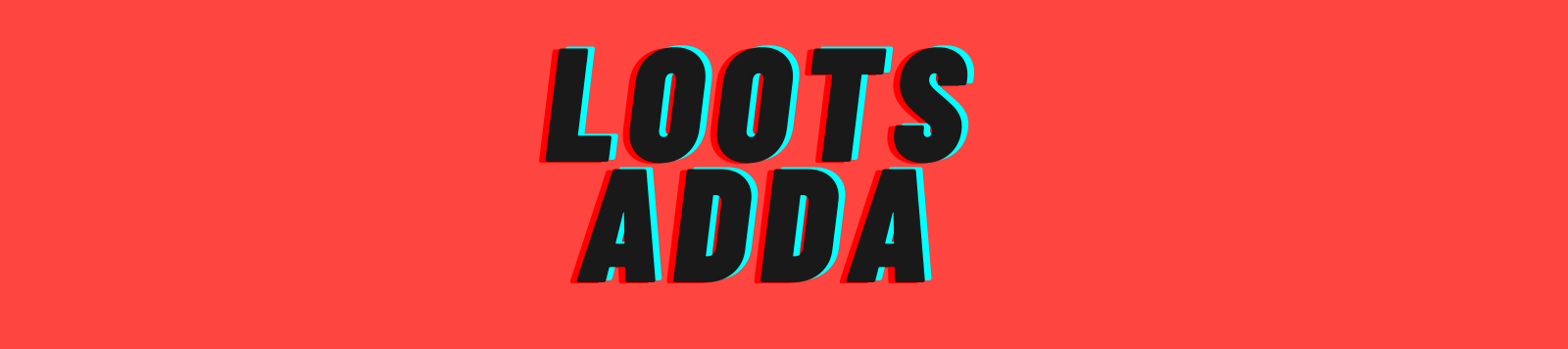





0 Comments