The Tab Pro's style is as luxurious as you can get at least in the premium middle-range segment. The two-tone aluminum finish, that is partially matte has a grey color scheme. The surface appears smooth but it also attracts lots of fingerprints. The good news is that the tablet comes with a variety of magnets that permit users to attach the keyboard to the tablet and store away the stylus in a seamless manner. The tablet has a magnet on the top to keep it and power its Precision Pen 3 stylus which is included in the box. In addition, a few pogo pins with magnetic properties are located at the bottom of the unit to join the keyboard and folio.
Finally, the additional case accessory, purchased separately, also snaps on with magnets and acts as a stand for hands-free media consumption. The Tab P11 Pro is as thin as tablets get with a thickness of just 6.8mm and weighs about 480g as a standalone device without the case. Lenovo’s branding finds its way discreetly on the left side while Dolby and JBL also take a small portion at the bottom.
In terms of audio, the Tab P11 Pro does not have any headphone jack. On the up side, the device is furnished with a quad-speaker system tuned by JBL. The tablet also gets a single camera on the rear with an LED flash sitting just below it. The power button, unfortunately, doesn’t double up as a fingerprint sensor. However, both, the power toggle and the volume rocker offer clicky feedback. Suffice it to say, the device’s svelte and premium-looking design is in a league of its own.
Moving on, the display capabilities of Lenovo’s new tablet are spectacular, to say the least. To that note, buyers opting for the tablet will be greeted with an 11.2-inch, 2.5K OLED panel that can refresh at 120Hz. Understandably, the Tab P11 Pro truly makes for a remarkable visual aid and you’ll be hard-pressed to get similar specs below the Rs 40,000 mark. For starters, the unit supports both Dolby Vision and HDR 10 codecs. And, thanks in no small part to the OLED panel, the tablet accentuates a media’s deep blacks and exhibits crystal clear colours.
Worried about sunny outdoor conditions? The tablet has you mostly covered with its 600nits of peak brightness. The tablet is perfect for media consumption in landscape mode thanks to the nearly 16:9 aspect ratio panel. That’s not all, as the bezels surrounding the display are minimal, at best. Even so, the tablet offers a generous gripping area allowing users to comfortably hold the tablet in their hand.
For productivity needs, Lenovo offers the Keyboard folio case for an additional price of Rs 5,499. The unit snaps onto the pogo pins at the bottom and combined with the magnetic case, the Tab P11 Pro looks the part of a Microsoft Surface 2-in-1 laptop. With the keyboard docked to the device, the tablet enters into a productivity mode of sorts, wherein, users can interact with the device like they would a laptop. In fact, the tablet can maximise its multitasking capabilities by utilising nifty shortcuts on the keyboard which include toggles for opening apps in split screen, shuffling through recent apps, and resizing several apps to work in a windowed mode.
The trackpad is also quite responsive and has gesture controls for ease of navigation through the interface. The keys have shallow travel but for my daily needs of typing out articles, the experience was more than sufficient.
I was looking forward to getting my dose of doodling with the bundled Precision Pen 3 stylus and you’d be glad to know that the unit worked well for the most part. Once paired, I did notice slight latency issues when drawing on the Tab P11 Pro. But, the Precision Pen should suffice for taking notes on the fly.
When it comes to the interface generally it is it is a good choice for a tablet. Tab P11 Pro runs on Android 12L which has been specially tailored to tablet-specific needs. With the exception of a few applications that are available by Lenovo and Microsoft The UI experience is pretty smooth and clean. There are some issues with applications such as Hotstar and some others that do not have the proper layout for use. In addition, you'll be able to notice jitteriness when using apps that don't scale correctly as well. However, on the plus side, the playback of media is scalable when you press the play button. I'd also like to mention that Lenovo has added several cool features in the interface. For instance, a left click from your home screen launches Lenovo's Discover page, which is a collection of information from videos to games that match your preferences and is a great feature.
Performance-wise the MediaTek Kompanio 1300T SoC manages the tab's requirements for processing. It also comes with the option of up to eight GB LPDDR4X RAM that should assist with background tasks as well as the 256GB of UFS 3.1 storage. I conducted a few tests on the tablet and was pleasantly surprised by the results. The device didn't perform particularly well when I ran the CPU Throttle test, which is concerning to those who are planning to utilize the tablet for top-of-the-line creativity. However I didn't encounter any issues with performance in my time with the tablet. In fact, even with an array of Chrome tabs open, as well as numerous social media apps, as well as OTT services The tablet never slowed down enough to refuel.
Other features on the device include the quad-speaker system tuned by JBL with Dolby Atmos support. The audio setup is really impressive and the Tab P11 Pro is easily the best-sounding tablet in its category. The speakers are extremely crisp, and loud and also pack in a sizeable amount of bass that resonates in a closed room. However, both the front-facing and rear cameras could do with improvements. Finally, there is no fingerprint sensor on the device and the tablet relies on facial recognition to authenticate a user’s credentials. Unfortunately, the unit’s face recognition tech falters in lowlight scenarios quite a bit.
The 8,000mAh battery on the Tab P11 Pro is more than sufficient for continuous usage for a couple of days. Even with the brightness cranked up and the display set to refresh at 120Hz, the device can deliver up to 12-14 hours of screen-on time when consuming just media content. Lenovo provides a significantly fast charging solution, at least for a tablet, inside the box which can juice up the device in about 90 minutes.
Final decision
There's nothing to deter customers from purchasing Lenovo's Lenovo P11 Pro. It's equipped with the specifications and appealing design to justify its mid-range pricing. In addition it comes with an elegant keyboard deck that can enhance productivity. The audio configuration is stunning and the performance levels are sufficient for normal use. My only complaint is the presence of bugs on Android 12L as well as a mediocre front camera. If these issues are not a major issue, and you're looking for a tablet that's reliable, then Lenovo P11 Pro is a excellent option in the Android tablet market. I highly recommend that you spend the additional 599 rupees to purchase the Keyboard Folio to convert the tablet in the Android 2 in 1 laptop.
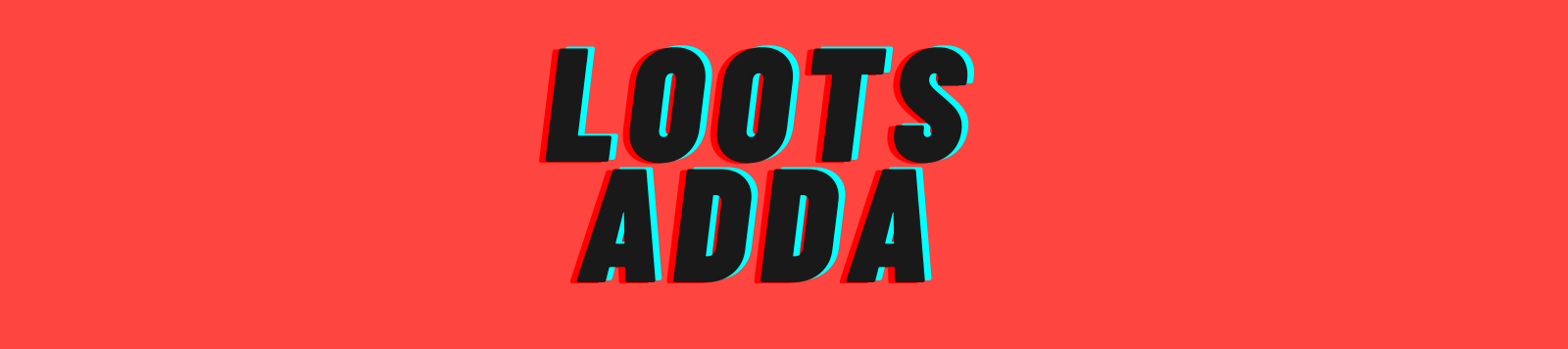





0 Comments