When purchasing a new Xiaomi Pad 6 tablet, what are the main characteristics that you;re looking for? For your budget, is it the best paper specification or the best price to performance ratio? Mid-range Android tablets have made a strong comeback in the last year, and many Praise the Xiaomi Pad 5 for this. The Android tablet has competitive specifications for a gadget priced under Budget. Xiaomi has now released a replacement, the Xiaomi Pad 6, which offers some Improvements and increase the range of apps. The Xiaomi Pad 6 features an 11-inch 2K screen, a Snapdragon 870 SoC, and runs Android 13 out of the box with MIUI 14 on top. One of the most interesting parts of his phone is how Xiaomi has made it more easier to connect with both specifically designed accessories and other phones, in order to further expand the Xiaomi network. We had the Xiaomi Pad 6 for a while now, and here all you need to know about it.
Technical Specifications
1- Brand: Xiaomi
2- Model Name: Xiaomi Pad 6
3- Processor Brand: Qualcomm
4- Display: 11-inch 2.8K screen(2880 x 1800 pixels),16:10 aspect ratio, 144hz refresh rate, 240Hz touch sampling rate, HDR 10, Dolby Vision
5- Chipset: Snapdragon 870 Octa-Core Processor | Adreno 650 | Qualcomm AI engine | LPDDR5 RAM | UFS 3.1 | Up to 8GB RAM
6- Storage: 8GB LPDDR5 RAM and 256 UFS 3.1 storage
7- OS: Android 13 OS with MIUI 14 custom skin
8- Battery: 8840mAh battery with 33W fast charging
9- Connectivity: Wi-Fi 6 802.11, Bluetooth 5.2, and USB Type-C USB3.2 Gen1.PU
10- Camera: 13MP rear camera(f/2.2 aperture, PDAF), 8MP selfie shooter
11- Speakers: Quad Speakers with Dolby Atmos
Design
When we first held the Xiaomi Pad 6, we noted that it is not just a relatively tiny tablet (6.5mm) but also well-built. The back and frame are composed of aluminium, which screams premium without being too flashy. It's also not too heavy, weighing in around 490g. The gadget arrived in the Graphite Grey colouring option. It has a matte-like texture on the back that isn't too slippery, but we still recommend using a protective cover to be safe. The display is protected by Gorilla Glass 3, but it would have been good to have a more recent option here. There are only two physical buttons. When the device using in portrait mode, the power button is located on the top and near to the speakers, and the volume button is located on the tablet right side corner. If you buy the Xiaomi pad, you may set the pen on the top right hand of the device, where it will magnetically attach and charge automatically.
Display and speakers
The Xiaomi Pad 6 has an 11-inch 2K(1800 x 2880 pixels) LCD screen with 144Hz peak screen refresh rate, HDR10, Dolby Vision, 550 nits peak brightness, and 16:10 aspect ratio. In terms of performance as IPS LCD panels go, this is about as good as they comes. The screen is vibrant and has enough of contrast. Because of the quick refresh rate support, scrolling through Instagram and browsing the web was a joyful experience. While there is an auto-switch feature that allows you to move between refresh rates based on what you are doing, we chose to keep the tablet at 144Hz throughout testing. The display can be set to Original Colour Pro,Saturated, or Vivid colour profiles. Also, the tablet enables you to manually adjust the display colours to suit your preferences. The Original Colour Pro setting is very calm, but the Saturated mode has increased the colours. We liked the Vivid option because it strikes the appropriate balance between natural colours and that extra touch of pzazz. The wide display, brilliant colours with the proper amount of pop, and outstanding contrast made watching videos on the tablet enjoyable. It is crucial to remember, however, that you will not get inky blacks because this is not an AMOLED screen. The availability of quad speakers and Dolby Atmos significantly enhances the experience. While the speakers do not have the best sound, they are rather powerful and, because to Dolby software magic, can give clean conversation and a surround sound experience.
Software and accessories
The Xiaomi Pad 6 is powered by Android 13 with the MiUi 14 skin on top. While there is still bloatware that cannot be removed, Xiaomi has reduced this in recent years compared to its other smartphones. You can multitask by opening two compatible apps in split screen mode. Switching between apps is also a pleasant experience. Floating windows allow you to open another app on top and move it around as desired.
One of the most significant improvements Xiaomi is working on is the development of an ecosystem. You may improve your workflow by purchasing the Xiaomi SmartPen 2 and keyboard. The SmartPen 2 has two buttons for taking screenshots and taking notes. Creative users would most likely employ the stylus for design purposes, and the battery life is impressive at 150 hours. Furthermore, a minute of charging can provide you with seven hours of battery life.
One of the most important upgrades Xiaomi is working on is the development of a platform. You may improve your workflow by purchasing the Xiaomi SmartPen 2 and keyboard. The SmartPen 2 has two buttons for taking screenshots and taking notes. Creative users would most likely employ the stylus for design purposes, and the battery life is impressive at 150 hours. Furthermore, a minute of charging can provide you with seven hours of battery life.
In addition, Xiaomi is working to improve collaboration across its smartphones and tablets. For the time being, only the Xiaomi 13 Pro is supported. Drag & drop photos from the 13 Pro to the Pad 6 is simple. Even though it is still in beta, these functionalities operate great. If Xiaomi expands the compatibility of its ecosystem to include other devices, this could be a step in the right way.
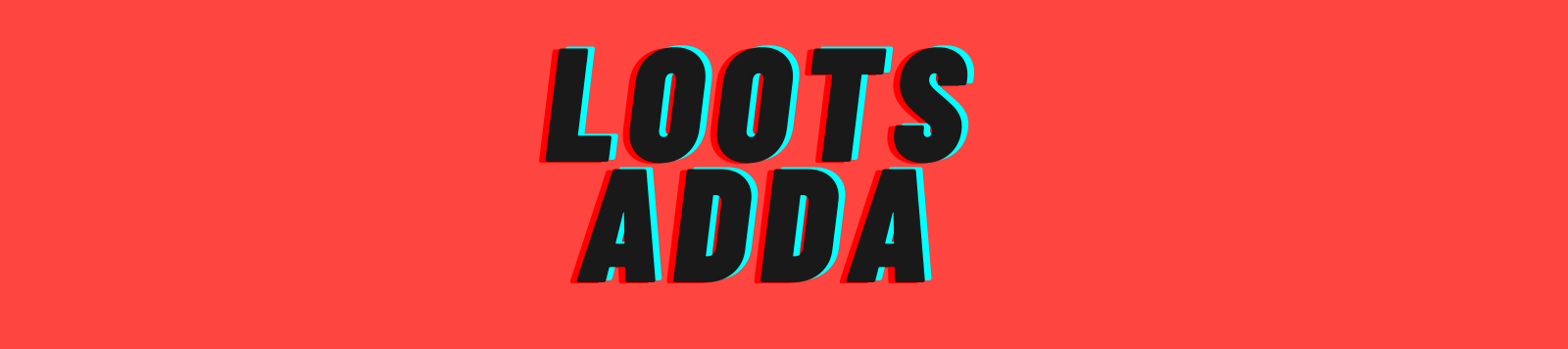





0 Comments