ASUS' ROG line of gaming laptops is at the forefront in innovation. The Zephyrus Duo 15 was announced in 2020. It features a unique dual-screen configuration. The Zephyrus Duo 16, the new successor to the device, has launched in India after nearly two years. The laptop's dual-screen capability is not the only thing it has. It also features top-of-the line specs such as AMD's Ryzen 6000 series CPU, and NVIDIA's RTX3000 series GPU. The Zephyrus 16 laptop is priced at Rs 2,49,990 and is designed for those with large pockets. The unusual design of the Zephyrus Duo 16 is a matter of debate. Let's find out more in this comprehensive review.The laptop's construction includes a sleek matte-black polycarbonate chassis and keyboard. The lid's back panel features ROG branding. The device is approximately 2.5kgs in weight. The profile of this laptop is only 2cm, which is quite small for a laptop with two displays. Fluid movement of the lid is possible thanks to the ScreenPad Plus hinge (secondary display). This allows the lid to be lifted in an inclined position when the former is opened. This allows for a better viewing angle and also improves thermal flow.ASUS' design team certainly went all out to create this complicated mechanism for the secondary display screen while still maintaining a decent amount of stability to the overall laptop's build. The ScreenPad Plus screen takes up most of the top space, so the keyboard is placed down at the bottom. The touchpad, which is vertically positioned on the right, and the palm rest are not able to fit in this space. It took me some time to get used to this layout, but it became easier to type.Now, let's talk about the ports. There are two USB Type-A and two USB Type-C slots. A 3.5mm combo audiojack, an HDMI 2.0 port, and an RJ45 Ethernet port are also included. This machine is AMD-powered and does not support Thunderbolt 4, but both USB Type C slots have DisplayPort functionality. There are standard wireless connectivity options, including Bluetooth 5.2 and Wi-Fi 6E. The top of the unit has a webcam that can record 720p videos.
The main display measures 16 inches diagonally and has QHD resolution. It also features a 16 to 10 aspect ratio. ASUS calls the variant I am using the Nebula HDR panel a mini LED panel. The Zephyrus Duo 16 is designed for visually appealing content. It has a refresh rate at 165Hz and 1100nits peak brightness. Although not as bright as OLED panels, the Zephyrus Duo 16's 512 local dimming zones offer a healthy 100,000:1 contrast ratio. HDR content can also be output by the display. I particularly enjoyed watching Interstellar come to life on this mini LED screen. The viewing experience is excellent, no matter if you're in CyberPunk2077's futuristic Night City or running through the Aztec ruin ruins of Shadow of the Tomb Raider.ScreenPad Plus is the true show-stopper and can be considered as an extension of your main screen. The touchscreen panel, which measures 14 inches in size, has a resolution of 3,840 x 1,100 pixels and can refresh at 60Hz. ASUS's clever software implementations allow seamless movement of windows between the main screen and the ScreenPad Plus, and vice versa. The panel's anti-glare coating, which I find a little unnecessary, slightly obscures the colours. It can only support SDR content, and has an 8 bit colour depth. The ScreenPad is a supporting cast, while the main 16-inch screen will be your viewing partner. My Slack and WhatsApp chats were open on the ScreenPad while I was writing this review. This made my workflow easier. It can be used to keep your timeline open while you work on Premier Pro, or monitor your Twitch stream as you play a game. ASUS designed the ScreenPad Plus display to be compatible with the main screen.It is tactile and in line with other ROG laptops. The keyboard was very good with 1.7mm travel and a quiet typing experience. It is a little difficult to use due to its location at the bottom and lack of a palm rest. Armoury Crate's app allows you to customize each key's RGB color. The backlighting can be adjusted to three levels and is bright enough to see at night. Although the keyboard isn't too cramped, the trackpad's position on the right takes up some space. The trackpad can double as a Numpad by simply tapping. For gaming activities, however, I recommend an external mouse.The ASUS Zephyrus Duo 16 has a Ryzen9 6900HX CPU as its core. It is among the most powerful processors available. Despite AMD losing its lead to Intel's 12th-gen CPUs the former still leads in terms of power efficiency. It doesn't take long to see that the system will not be affected by simple tasks like opening up a dozen Chrome tabs and Microsoft Office. Zephyrus Duo 16 flew in benchmarking tests using Cinebench R23, churning out nearly 14,000 multi-core scores and PCMark 10's simulation output at 6,731. The laptop comes with 32GB dual-channel DDR5 RAM that can be expanded to 64GB. My variant comes with a 2TB NVME 4.0 SSD. It returned read and write scores respectively of 6,709MB/s, and 4,953MB/s.
The system is thermally stable, with the fans spinning loudly when under sustained load. However, this can be customized in the Armoury Crate. The AAS Plus 2.0 system allows for better air flow inside the chamber by raising the ScreenPad Plus from its chassis. According to the chamber, the 28.5mm raised will increase air intake by 30%. ASUS also used Thermal Grizzly’s Conductonaut Extreme Liquid Metal to cool down the CPU by 15 degrees. The Arc Flow fans increase air intake by approximately 5 percent. The Zephyrus 16 is slightly warmer than the Zephyrus Duo 16, but not to the point that it causes any discomfort.My review unit has the NVIDIA RTX3080Ti, which is the most powerful graphics card available. It also features 140W TGP. Dynamic boost can increase the power draw by 25W. ASUS' MUX switch is also available on the device to improve graphics performance. It is covered in more detail in my ROG Strix Scar 15 Review . The Zephyrus Duo 16 is a capable gaming machine, despite its small chassis. The TimeSpy benchmark from 3DMark returned an impressive score of 12,007 which is one of the best I have seen. God of War at QHD resolution with ray-tracing gave a constant 100-120fps count for Ultra graphics. C yberPunk2077 ran at 50-65fps with ray-tracing and graphics set to ultra. The Witcher 3 maintained a constant 90-110fps even after hours of gaming. Titles that are less intensive, such as CS:GO and Valorant, can easily push past 200fps. They can also sustain it for longer periods of time. All games were run on Turbo fan profile using the MUX switch tuned to the discrete GPU to get the best performance.The Zephyrus 16's audio quality is quite good, compared to the poor standard set by gaming machines. A six-speaker system that includes two 2W dual force woofers and two 2-watt tweeters can provide a pleasant audio experience in a quiet space. The webcam at the top includes a ToF sensor with an IR blaster and integrated facial authentication via Windows Hello. The battery is 90Whr and can support up to two screens. The battery life isn't very good, it stands to reason. I was able to use the screen for about 33.5 hours, which is a little less than average for a gaming laptop. This adapter, which is 240W, is essential for optimal use of the laptop.While the Zephyrus Duo 16 is ASUS’ most popular gaming laptop, it comes at a high price. The unit I have, which includes the mini LED display, NVIDIA's top mobile GPU and AMD silicon, costs Rs 3,61,000. You should now ask yourself whether the ScreenPad Plus is useful for your work. The Zephyrus Duo 16 has an unmistakable aura of superiority, whether it's the sound system, crisp display, or the overall build quality. The Zephyrus Duo 16 may be the right choice for you if you like these features and the laptop's exceptional performance.
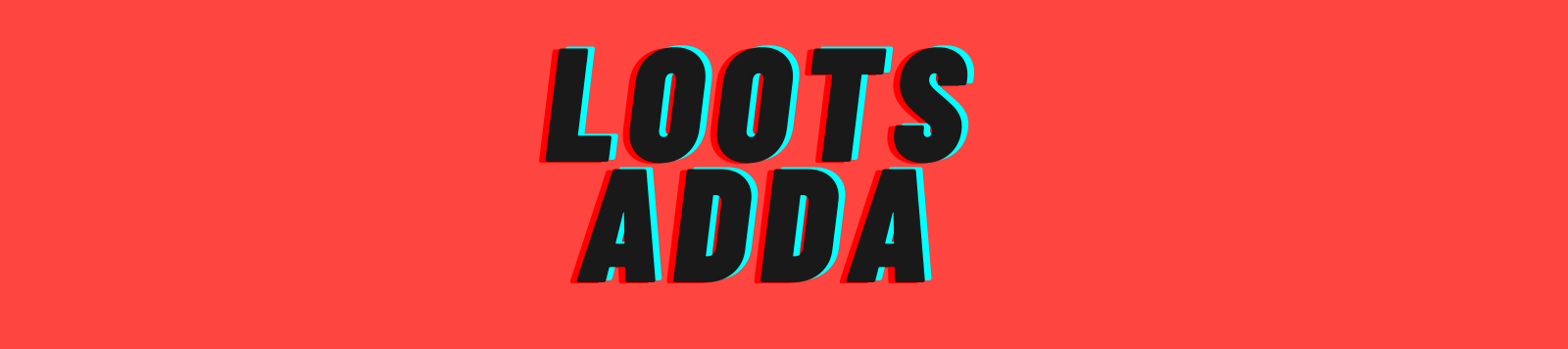





0 Comments